InstaFinsta – Pinterest Video Downloader
Free InstaFinsta Pinterest video downloader. Experience the seamless joy of downloading, watching, and sharing stunning 4K Pinterest videos on your PC, laptop, phone, or tablet with our Pinterest Video Downloader tool. Visit Instafinsta today and elevate your video-watching experience to new heights.
Put your Pinterest Video URL here and download it as high-quality MP4.

Copy and Paste the Pinterest Video URL
Paste the Pinterest video/story “Enter Pinterest Video URL.”

Get the Pinterest Video now
Press the button titled “Get Video Info” to make the video ready for download.
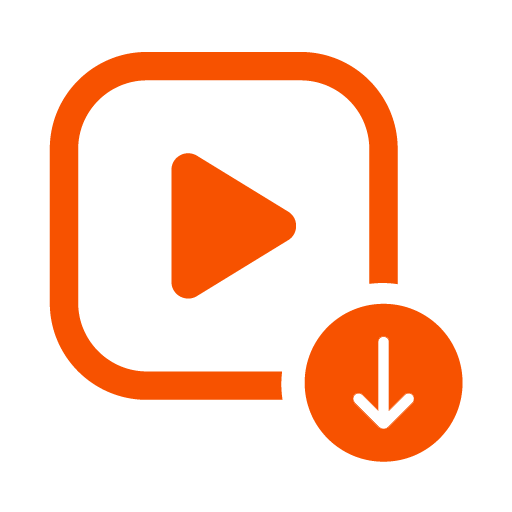
Download the Pinterest Video
Hit the “Download the video now” button to initiate downloading the Pinterest video.
Best Pinterest Video Downloader
The InstaFinsta Pinterest Video Downloader is your go-to platform for converting Pinterest videos to MP4 files. It is one of the best Pinterest video savers that offers the utmost reliability, accuracy, and consistency across the board while downloading a Pinterest video. This tool is capable of delivering errorless and lag-free Pinterest videos, stories, reels, etc., to the user’s device in HD quality.
This Pinterest saver comes with a very “easy on the eye” interface that helps you navigate effortlessly. The download steps have been kept as simple as possible so that you get an unchallenged vibe every time you use the Pinterest link to the MP4 downloader. In addition, the well-development and superior optimization of this platform have led to highly responsive usability across all forms of devices, operating systems, and browsers. This means you can save Pinterest videos on any device without worrying about distortion of the interface.
The Instafinsta Pinterest to MP4 Downloader implements a range of measures to counter any danger regarding user data falling in harm’s way. Unlike many other downloaders, it doesn’t perform unauthorized data logging. On top of that, its efficient algorithm is routinely inspected and developed to retain a safe and sound environment for its users. Most interestingly, you are getting all of these and many more completely free of charge. So use the InstaFinsta Pinterest to MP4 Downloader today to save Pinterest videos to a camera roll and continue quality entertainment even in offline life.
Reasons behind choosing the InstaFinsta Pinterest Video Downloader
There is a plethora of features offered by the Pinterest Video Downloader that surely enhance your Pinterest download experience to the absolute best. Here are the major advantages for which you should choose to start using the InstaFinsta Pinterest Video Downloader:
- Accessing a list of premium-like features without paying money.
- Simple, easy, and user-oriented downloading steps.
- Allows downloading Pinterest videos in HD, FHD, 2K, 4K, etc. resolutions.
- An intuitive user interface for quicker navigation in an effortless manner.
- Superior conversion and download speeds powered by high-end servers.
- Retains a similar audio quality to the downloaded video.
- Updates frequently to enhance the user experience.
- Compatible with a vast range of Android, iOS, and Windows devices.
- Doesn’t contain or spread any spamming malware of any sort.
- Protects users’ data with the utmost integrity and commitment.
- No signup/login is required to avail of the services.
FAQ
What is the best Pinterest video downloader?
Pinterest Video Downloader is the best such Pinterest video downloader to our knowledge. Because it offers number of astonishing features completely free of charge while assuring privacy protection and stability. Its straightforward steps make the overall process of downloading high-resolution videos from Pinterest a child’s play.
How can I download Pinterest videos using Pinterest Video Downloader on PC?
To download Pinterest videos on your PC, you can simply access the Pinterest Video Downloader and start the process straight away. The download steps are kept simple for your easy understanding, but we are leaving it below in case you are looking for it:
- First, visit Pinterest and open the video you want to download.
- Copy the URL of the video from the address bar.
- Now, head to the InstaFinsta Pinterest Video Downloader site.
- Paste your link in the input box and click on “Get the Pinterest Video Info.”
- The site will fetch the video thumbnail and metadata preview.
- After the preview appears, click the “Download Pinterest Video Now” button.
- The video will start playing within the browser; click the Ellipsis and “Download,” respectively.
- Finally, the Pinterest video should start downloading to your PC.
How do you download Pinterest videos via mobile?
As the majority of the user tend to browse Pinterest from their mobile, we have optimized InstaFinsta to match the interface seamlessly working on a mobile device as well. You can access the site from your Android, iOS, and smartphone devices and download crystal clear Pin to MP4 videos.
- First, go to your Pinterest app and open the video you want to save.
- Click on the ‘three dots’ in the top-right corner of the video and “Copy the Link” afterward.
- Next, navigate to the Pinterest Video Downloader and paste the link into the input field.
- Tap the “Get Pinterest Video Info” button.
- The site will fetch the video thumbnail and metadata preview.
- Next, click on the “Download Pinterest Video Now“.
- Upon clicking, the video will start playing within the browser; click the Ellipsis and “Download” buttons, respectively.
- Finally, the Pinterest video should start downloading to your mobile.
How do I download a motion video from Pinterest?
To download a motion video from Pinterest, you need a Pinterest to MP4 converter such as InstaFinsta Pinterest Video Downloader. Important factors, such as reasons behind choosing it, using steps, etc., are mentioned above.
Why can’t I download videos from Pinterest?
You are unable to perform videos from Pinterest simply because it doesn’t allow its users to do so by default. You need a third-party platform, such as our Pinterest Video Downloader, to accomplish this feat successfully.
What files are illegal to download from Pinterest?
More and more media content, including Pinterest videos, are protected by copyright law. Music, movies, videos with specific audio tracks, etc., are deemed unethical to download, edit, and publish without the consent of the original maker. That’s why it is wiser to contact the proper authority, i.e., the copyright holder or actual owner of those media, prior to initiating a download.
How do I save pictures and GIFs from Pinterest?
You can use the Pinterest Image and GIF Downloader to save such media content. It offers an all-around performance similar to what you are getting from the Pinterest Video Downloader.