Facebook Reels Video Downloader
Free Facebook Reels Video Downloader. Download high-quality FB reel videos as MP4 on your Windows PC, MacBook, Android Phone, iPhone, and tablet.
Put your Facebook Reels video URL and download the video as MP4.

Paste the Facebook reel link
Get the link to the Facebook reels and paste that on the designated field.

Convert Facebook Reels to MP4
Click on the “Get Video Info” button to make the reels ready to download.

Download the Reels video.
Click “Download High Quality” or “Download Low Quality” to initiate downloading.
Facebook, currently the most popular social media platform, has added many spectacular features in recent times. The Facebook reels have been one of them and are widely loved by users for sure. Now, many might feel the need to convert and download Facebook reels to MP4 videos. The Facebook Reels Video Downloader is just the right tool you need to accomplish this task. Go through some simple steps below and save Facebook reels to your device with ease.
Best Facebook Reels Video Downloader
The Facebook Reels Video Downloader by InstaFinsta is the ultimate solution for downloading Facebook reels. It helps you to overcome the strategic restriction by Facebook to let users save Facebook reels directly to your device. The downloading process is relatively simple: copy the desired reel link, paste it on the downloader-designated field, let the site fetch the file for you, and, lastly, initiate the download.
This online platform has been developed with the user’s convenience while downloading in mind. Thus, its interface is kept simple so that users find it very easy to navigate. The conversion and download process is quite speedy, so you will enjoy a lightning-fast conversion and download. From start to completion, downloading the Facebook reel to MP4 format won’t take more than 10-15 seconds.
For those who doubt its data protection strategy, we neither ask users to provide any credentials to use the service nor do we acquire them secretly. Altogether, the Facebook reel to MP4 converter combines some astonishing features to make your FB reel download experience wholesome.
What makes the InstaFinsta-Facebook Reels Video Downloader a great choice?
As mentioned earlier, the Facebook Reels Video Downloader by InstaFinsta consists of a range of overwhelming features only to make your Facebook Reels download experience better than ever. Here is a comprehensive list of why you should consider using it.
- Enjoy the benefits of a completely free service with easy usability.
- Navigate effortlessly with a simple, attractive, and easily understandable interface.
- No need to install an app or extension to your device.
- Experience fast navigation, quick conversion, and speedy downloads.
- Download Facebook Reels videos in their original resolution.
- Save Facebook Reels in various qualities – 240p, 360p, 720p, 1080p, 1440p, 2160p, etc.
- Compatible with Windows, Android, and iOS run PCs, Smartphones, and Tablets.
- Use seamlessly on any browser – Chrome, Microsoft Edge, Firefox, Baidu, etc.
- Ensures robust security to protect against data theft and malware.
FAQs
What is Facebook Shorts Downloader?
Basically, short videos lengthened up to 90 seconds and uploaded to Facebook are considered “Reels,” not shorts. If you want to save Facebook reels to your device, you can use the Facebook Reels Video Downloader by InstaFinsta. For downloading lengthy Facebook videos, you can try out our Facebook to MP4 Downloader.
How do you download FB reels on a PC using InstaFinsta Facebook Reels Video Downloader?
To convert Facebook reel to MP4, you can browse our site from a PC anytime. The conversion and downloading steps are direct-approached so that you find the overall task easy and time-saving. Here is the detailed process in steps:
- First, go to Facebook through your PC browser and open the desired reel.
- Copy the link from the address bar.
- Alternatively, click on the “three dots” and “Copy link” from there, respectively.
- Open the Facebook Reel Video Downloader webpage on any browser and paste the link in the input field.
- Click on “Get Video Info” and let the downloader fetch the file for you.
- Click either the “Download High Quality” or “Download Low Quality” button to select video quality.
- That’s it! The Facebook Reels video should automatically start to download on your PC.
Steps in pictures:
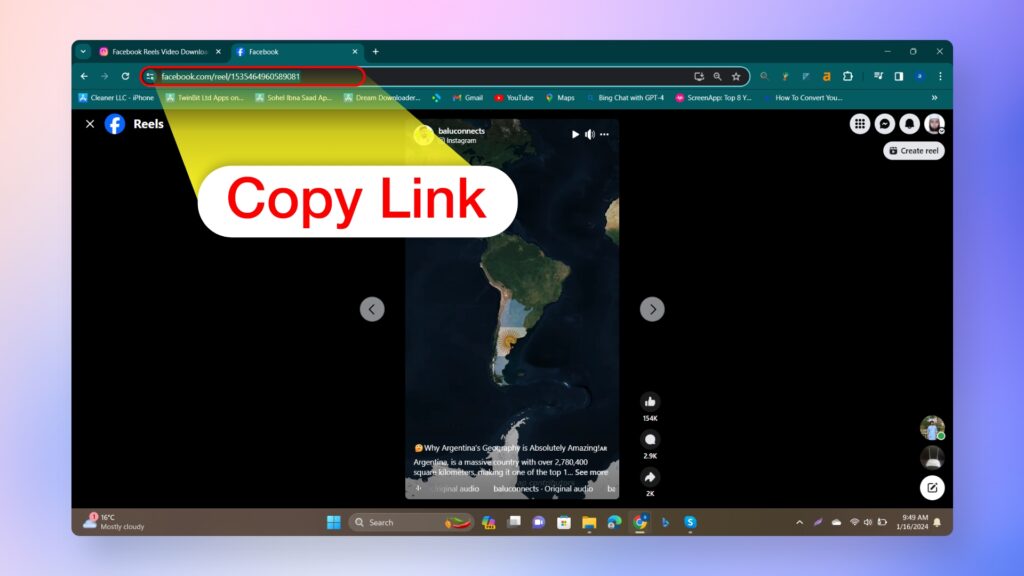
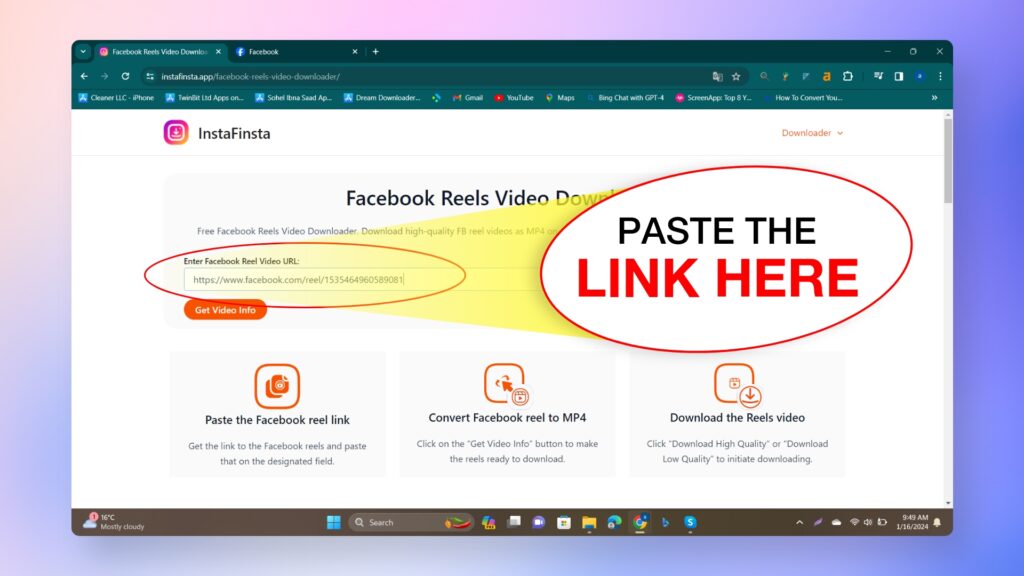
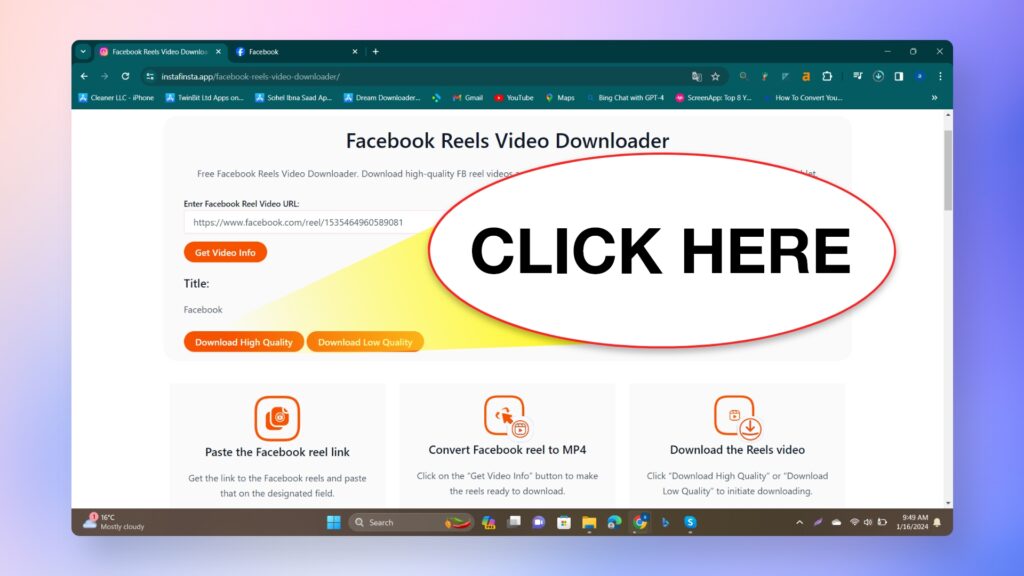
How do you use InstaFinsta-Facebook Reels Video Downloader on a smartphone?
As mentioned earlier, the Facebook Reels Video Downloader is optimized in a way so that it can be accessed and seamlessly used from other devices as well. The using steps are as follows:
- First, open the Facebook app on your smartphone and select the desired Reel video.
- Tap on the “three dots” button located at the bottom right of the screen.
- Next, tap on the “Copy link” option.
- Open the Facebook Reels Video Downloader on any browser and paste the link in the input field.
- Click on “Get Video Info” and let it fetch the file for you.
- Click either the “Download High Quality” or “Download Low Quality” button to select video quality.
- Upon clicking, a new pop-up interface will emerge along with the file name, storage destination, and “Download” button. You can edit the first two if needed.
- Next, click on the “Download” button.
- That’s it! The Facebook Reels video should automatically start to download on your mobile.
Can Facebook Reel Video Downloader save FB reel to camera roll?
Yes, you can. When you mentioned the phrase “camera roll,” I believe you are talking about saving Facebook reels to your mobile. You can simply follow the previous answer given above to download the Facebook reel to camera roll in the easiest way.
Are there any limitations on the number of videos or length of them while using InstaFinsa to save Facebook reels?
There is no absolute restriction on the number of reel videos you can download in a specific time frame. The same applies to the length of the reel video you are trying to save. You can download as many reel videos lengthed up to 90 seconds using our FB reel downloader. For downloading even lengthier Facebook videos, use the InstaFinsta Facebook video downloader.
Can the Facebook Reels Video Downloader download private Facebook videos?
No. The Facebook Reels Video Downloader can’t download private Facebook videos. Not just our downloader but any of the downloaders on the internet. You can only download those videos or reels that you can access upon clicking the link or displayed on your timeline unrestricted.