Instagram Reels to MP4 Video Converter and Downloader
Free Instagram Reels to MP4 Video Converter and Downloader. Convert Instagram Reels video to MP4 and download the converted MP4 video on your Windows PC, MacBook, Android phone, iPhone, and tablet. Start downloading high-quality Instagram reel videos on your device.
Put your Instagram Reels video URL and download the video as MP4.

Paste the Instagram reel link
Get the link to the Instagram reels and paste that on this website.

Get the Instagram reels
Click on the “Get Instagram Reels Video” button to make the reels ready to download.
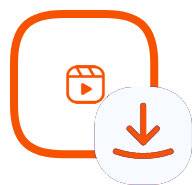
Download the Insta Reels video
Click “Download Instagram Reels Video Now” to initiate the download process.
Looking for a way to download Instagram reel video to your device? Well, you need an Instagram reel saver that is equally capable of converting and downloading Instagram reels to MP4 videos with the utmost fidelity and consistency. And for that, nothing comes better than the Instagram Reels Video Downloader by the InstaFinsta. Use it today and enjoy watching/sharing your favorite Instagram reel video at any time.
Best Instagram Reels Video Downloader
The Instagram Reels Video Downloader by InstaFinsta is unique in its kind of Instagram converter and downloader. It is an online web-based platform that doesn’t require you to go through the unwanted process of searching, downloading, and installing any app or extension on your device. This dramatically eliminates the extra workload of your device and also cancels the chance of your data getting robbed without your conscious. For frequent users, all you have to do is save the downloader link to the bookmark list and use it to convert the Instagram reel to MP4 anytime you want.
One of the prime characteristics of any best Instagram reel video downloader is how well it has been developed, where the InstaFinsta checkmates other downloaders in its class. To start with, the interface has been kept as simple as possible so that users can easily navigate through the tools. World-class hosting backup has led to a sublime response time. The use of well-versed codes has created an integrated system that can quickly process your request and fetch the desired file in the blink of an eye.
Along with its download performance, priority has been given to enhancing its data protection measures. You don’t have to share any of your credentials at any point of use to avail of the services. You can use the platform without fearing your data being monitored by us. In addition to all of these remarkable features, one major reason for you to go for it might be its completely free-of-charge usability. What other benefits do you need to consider the Instagram Reels Video Downloader the very best?
So, use it today and convert the Instagram reel to MP4 in HD to 4K definition on your device.
What makes the InstaFinsta-Instagram Reels Video Downloader a great choice?
While most ordinary Instagram reel downloaders have pretty similar functionality, the InstaFinsta Instagram Reels Video Downloader by InstaFinsta comes with some unique and well-defined benefits of its own. Here are the major reasons for choosing it over other platforms:
- Completely free of charge service usability.
- Simple yet attractive and easy to understand interface.
- Requires no app or extensions to install on your device.
- Offers fast responding navigation, speedy conversion, and download.
- Capable of downloading Instagram reels video in original resolution.
- Can save Instagram reels of different quality such as 240p, 360p, 720p, 1080p,1440p,2160p, etc.
- Compatible with Windows, Android, and iOS run PCs, smartphones, and Tablets.
- Supports use via any browser, including Chrome, Microsoft Edge, Firefox, Baidu, etc.
- Robust security measures against data thieving and spreading malware.
- Updated conversion codec as per Instagram’s policy algorithm.
FAQs
Best Instagram reel to MP4 converter?
The InstaFinsta Instagram Reels Downloader is the best platform for downloading IG reels due to its unprecedented efficiency. It is comprised of state-of-the-art features and is regularly checked for newer additions and upgrades. Hence, the user considers it to be the best Instagram reel-to-MP4 converter.
How do you download IG reels on a PC using Instagram Reels Video Downloader?
The Instagram Reels Video Downloader by InstaFinsta requires some simple and straightforward steps to follow while in use. These steps are easily understandable by any user, thanks to its super user-friendly interface. Here are the steps for your pursual:
- First, go to Instagram from your PC browser and open the reels you want to download.
- Press on the Ellipsis (three dots icon) at the video post’s bottom right corner and select “Copy Link.”
- Next, open the Instagram Reels Video Downloader in any browser on your PC.
- Now, paste the URL into the website’s input field and click the “Get Instagram Reels Video” option.
- Wait for a few seconds so that the website can process the reel video file for download.
- Click the “Download Instagram Reels Video Now” button to make the video ready to download.
- Upon clicking, the reel video should start playing within the browser. Click the Ellipsis (three-dot) and “Download” subsequently.
- Finally, the Instagram reel video should start downloading to your PC.
Steps in pictures:
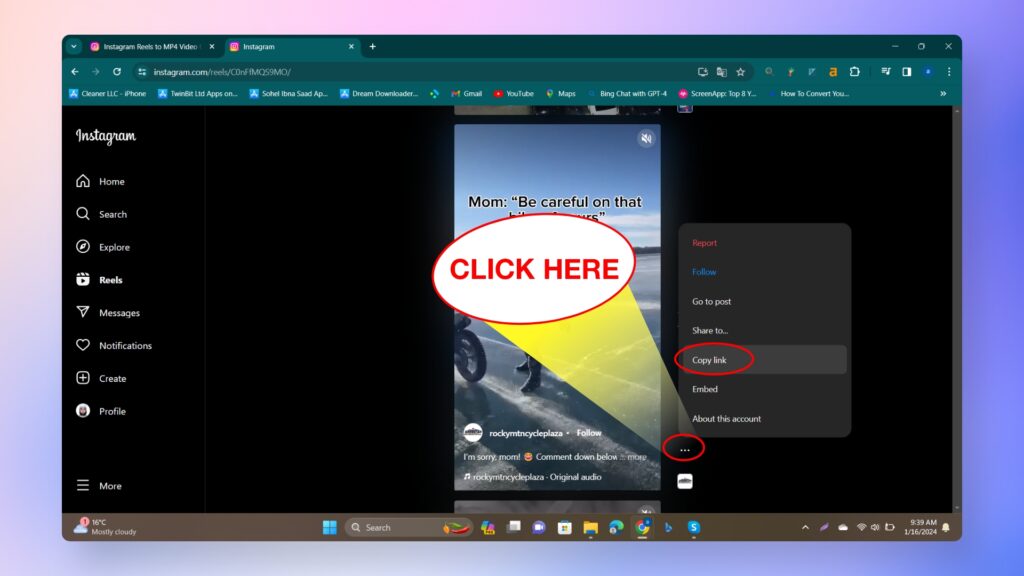
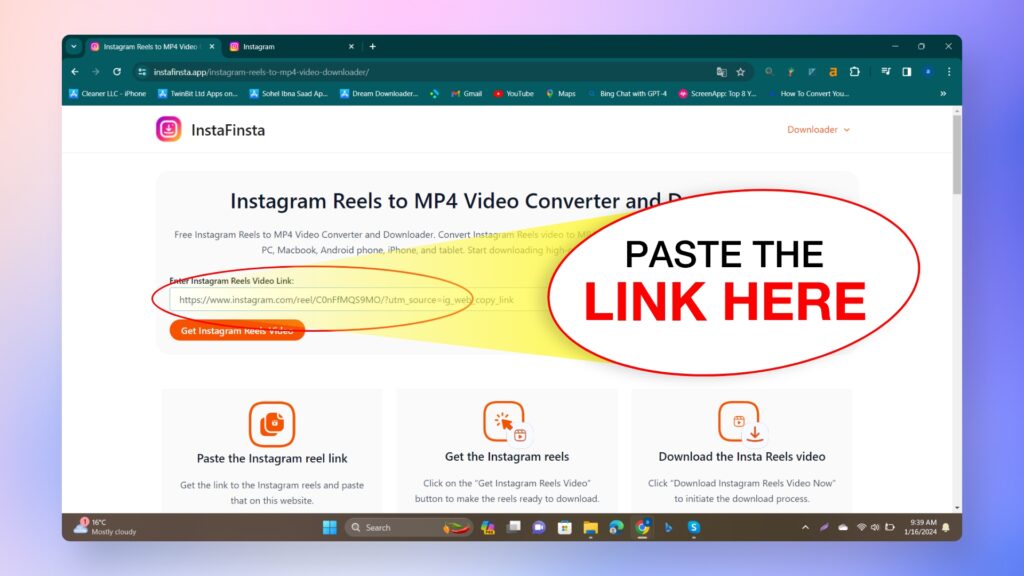
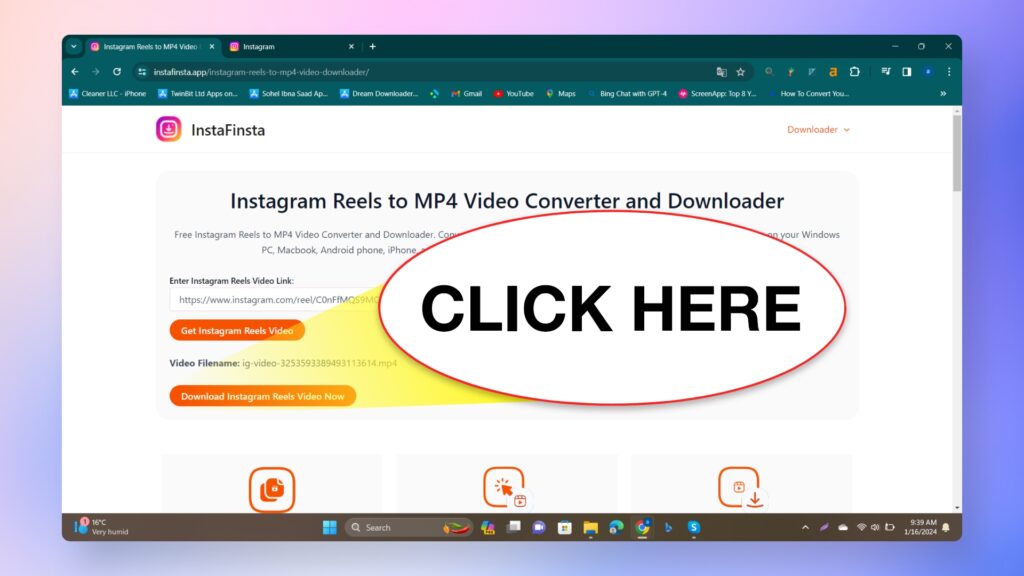
How do you use InstaFinsta-Instagram Reels Video Downloader on a smartphone?
As mentioned earlier, the Instagram Reels Video Downloader is optimized in a way so that it can be accessed and seamlessly used from other devices as well. The using steps are as follows:
- At first, open the Instagram app and find the desired reel video that you want to download.
- Next, tap on the share icon and copy the reel video link.
- Up next, launch the InstaFinsta- Instagram Video Downloader in any browser on your mobile.
- Find the designated input field and paste the copied link into it.
- Now, press “Get Instagram Reels Video” to process the video and show the metadata.
- Then, press “Download Instagram Reels Video Now” to download the video.
- Upon clicking, the reel video should start playing within the browser. Click the Ellipsis (three-dot) and, subsequently, the “Download” option.
- Finally, the Instagram reel video should start downloading to your smartphone.
What is Instagram Shorts Downloader?
First of all, there is no such thing as an Instagram Shorts Downloader. The term “Shorts” is usually used for YouTube short videos, whereas “Reels” is used to describe similar content on Instagram and Facebook. If you want to save an Instagram reel, then you can use this Instagram Reels Video Downloader by InstaFinsta.
How to download longer Instagram videos?
In case you want to download lengthy Instagram videos, you can use our state-of-the-art Instagram Video Downloader. It is a purpose built online downloader that offers similar performance to the Instagram Reels Video Downloader.
Is there a limit to the number of Reel videos I can download in a day using the InstaFinsta?
There is no absolute restriction on the number of reel videos you can download in a specific time frame. You can download as many reel videos using our online product as you want.
What steps should I take if I encounter issues with downloading Reel videos using the InstaFinsta?
Our platform is heavily optimized to prevent any unwanted issues while in use. Again, if you encounter any such issues, first explore if there is any problem with your device first. If found OK, then feel free to contact us at marketing.instafinsta@gmail.com.
Does Instagram Reels Video Downloader impact the quality of the downloaded video?
No, you can download Instagram reel videos in lossless quality using the Instagram Reels Video Downloader. It can neither enhance nor decline the video quality at any point.