Facebook Video Downloader – FB to MP4
Free Facebook Video Downloader. Convert FB video to MP4 and download the converted high-quality video on your Windows PC, MacBook, Android Phone, iPhone and tablet. Start converting FB video to MP4 now!
Put your FB video URL and download the video as MP4.

Paste the Facebook Video URL
Copy the link of the Facebook video URL and paste that in the input field.

Get the Video Info
Click on “Get the Video” to display the details about the video.
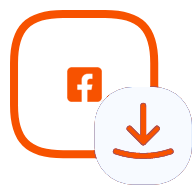
Download the File
Choose “Download high Quality” or “Download low Quality” to start downloading.
Best Facebook video downloader online
InstaFinsta Facebook Video Downloader is recognized as the leading Facebook to MP4 converter for individuals in search of a dependable and effective solution to download videos from Facebook. InstaFinsta distinguishes itself through its unique features and user-friendly interface in a landscape filled with various options.
One of the standout features of this tool is its capability to download Facebook videos as MP4 by offering a range of video quality options. So, you have the freedom to select the video resolution that aligns with your preferences. This allows you to opt for higher quality like HD or 4K for an enhanced viewing experience on bigger screens or choose lower quality to save space on your devices.
Unlike some other alternatives online, InstaFinsta doesn’t require users to log in, providing a seamless and hassle-free experience. This approach enhances user privacy and simplifies the downloading process, making it accessible to a broader audience to download videos from Facebook.
The advanced security measures implemented on our platform provide a high level of protection for users downloading Facebook videos. These measures address concerns about the safety of personal information during the video downloading process, ensuring a secure user experience.
InstaFinsta’s commitment to user-friendly design and functionality is evident in its intuitive interface, making it easy for users to navigate and initiate Facebook video downloads. The streamlined process allows users to select videos efficiently from their Facebook accounts and download them whether on their PC or Mac, smartphone or tablet.
Moreover, the absence of intrusive ads makes InstaFinsta a standout choice among free Facebook video downloaders online. So you can enjoy a smooth experience without any interruptions. Besides, our development team behind InstaFinsta is dedicated to consistently improving the application’s features and performance. We frequently update to fix any possible glitches, improve the software’s compatibility with different devices and platforms, and add new features based on user feedback and current trends.
Importantly, this platform is totally free, so you don’t need to pay or subscribe to access our platform to convert any Facebook video to MP4. Try the InstaFinsta HD Facebook downloader and get Facebook content on your device offline from now.
Why choose InstaFinsta Facebook Video Downloader Online?
The InstaFinsta Facebook downloader emerges as the undisputed champion among Facebook video downloaders online. Its seamless blend of efficiency, versatility, and user-friendliness has made it a go-to choice for capturing entertaining videos from the world’s favorite social media platform. Here are more specific details on why one should choose this platform without a doubt at all.
- Speedy video download process without lags and buffering issues.
- Flexibility of downloading videos with various qualities.
- Works with all sorts of devices, like phones and computers.
- Prioritizes user privacy, employing state-of-the-art encryption to safeguard personal information during downloads.
- Unlimited video downloading capability.
- You won’t have annoying ads popping up while using online tools, so you can just concentrate on downloading videos.
- Ensures a seamless experience by providing automatic updates for users.
- Made to work smoothly on any web browser you fancy, so you can count on it to perform consistently and reliably.
- No installations or apps are required on your PC or phone.
- Super helpful customer support team that’s always ready to assist you with any problems you might encounter.
FAQs
How to download Facebook videos using InstaFinsta?
One thing that really sets InstaFinsta apart is its super easy-to-use interface. Using the app is pretty straightforward, and even people who aren’t tech-savvy at all, can easily grab their favorite videos from Facebook. Here are steps on how to download Facebook to mp4 using InstaFinsta.
- Log in to your Facebook account.
- Locate the video you want to download on your feed or on the profile/page.
- Right-click on the FB video and copy the link from the address bar.
- Launch your favorite browsers and go to the InstaFinsta Facebook downloader.
- Stick the video URL in the box shown on the page.
- Click “Get the video info” to show the details of the video.
- Next, select “Download High Quality” or “Download Low Quality” to initiate the download process.
Steps in pictures:
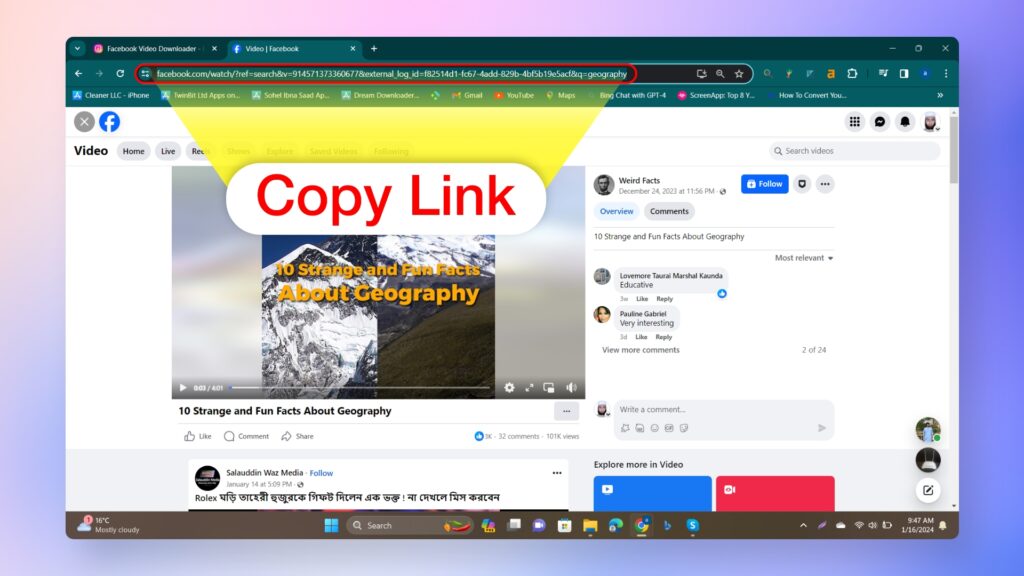
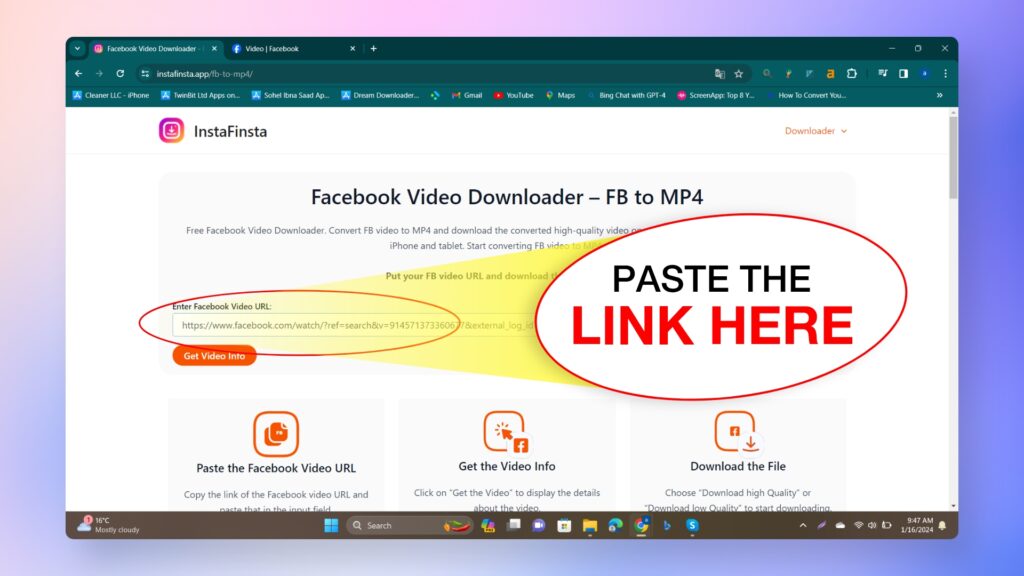
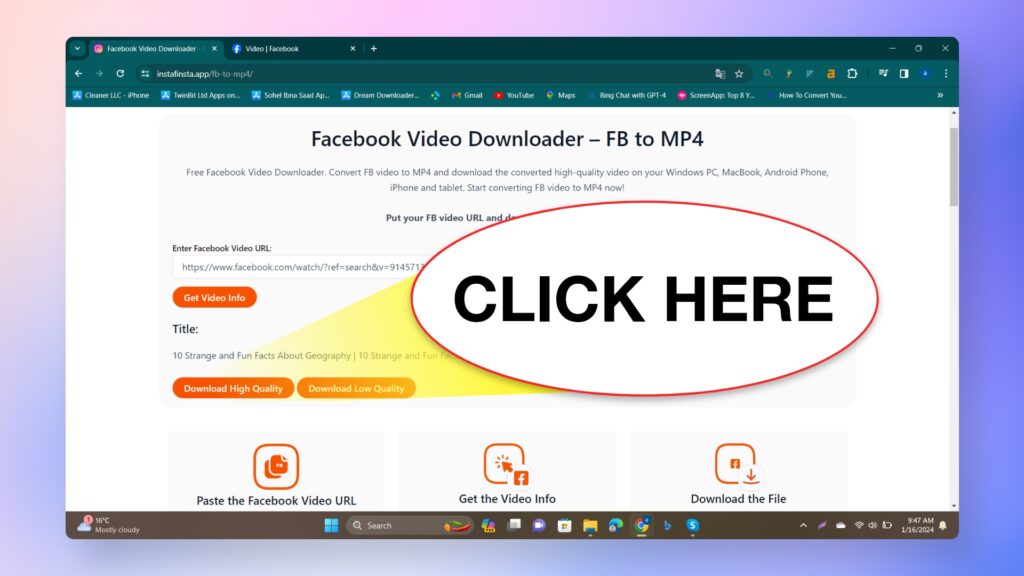
How to use InstaFinsta Facebook Downloader on Smartphones?
The InstaFonsta Facebook to MP4 downloader works on all kinds of devices, and you can enjoy all the awesome perks no matter what platform you’re on. Even on your smartphone, whether it’s an Android or iPhone, you can access this tool easily, download any Facebook content on the device, and watch or share it seamlessly. Here is a specific guide on how to do that using our tool.
- Open your preferred web browser and go to the InstaFinsta website.
- Head over to Facebook and track down the video you’re itching to get your hands on.
- Click on the video to open it in a separate window.
- Then, grab the link from the top of your browser.
- Return to the InstaFinsta website and paste the copied URL into the input field provided.
- Click on the ‘Get the Video’ button. InstaFinsta will process the video and provide a download link.
- Tap “Download High Quality” or “Download Low Quality” to save the video to your device.
Can I use the InstaFinsta Facebook Video Downloader to save reels from Facebook?
Unfortunately, that will be a No. It is currently not configured for downloading Facebook reels due to the probability of canceling saved reels’ quality. However, there is a dedicated reel downloader named InstaFinsta Facebook Reels Video Downloader. We suggest you use it for similar performance and stability.
Do I have to subscribe to use InstaFinsta FB Video Downloader?
No, this tool is completely free to use. So, you don’t need to pay or subscribe to enjoy this tool. Besides, our tool has no restrictions or limitations. That means you can download unlimited Facebook videos with the best possible quality.
What Is the best FB Status video downloader Online?
The InstaFinsta Facebook video downloader can help you download Facebook status videos. This platform is one of the most trusted and reliable tools online that allows users to download Facebook status videos easily. It can handle all sorts of videos and lets you download them in top-notch quality, so it’s a hit with lots of people.
How can I respect the privacy of the original Poster when downloading an FB status video?
Always make sure to ask the person who posted it if you can download and share their videos. Don’t grab any private or sensitive stuff without their consent.