Facebook to MP3 Converter and Downloader
Free Facebook to MP3 converter and downloader. Convert Facebook videos to MP3 audio files in a minute and download them to your Windows PC, Macbook, Android device, iPhone, or tablet.

Paste the Facebook video or Reel link
Get the link to the Facebook video or Reels and paste it on the designated field.
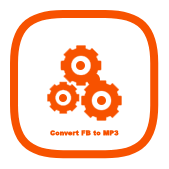
Convert Facebook to MP3
Click on the “Get MP3 Info” button to extract audio from the Facebook video.
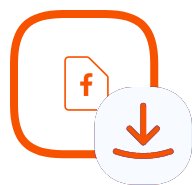
Download the Facebook video as MP3
Click “Download High-Quality MP3″ to download the video as MP3.
Looking for a way to convert Facebook to MP3 files and subsequently download them to your device? Look for further as the InstaFinsta offers all of that and many more through its Facebook to MP3 Converter. Start using this fine piece of Facebook audio downloader today and forget any hassle you might have encountered with other downloaders before.
Best Facebook to MP3 Converter
The internet is flooded with various converters and downloaders, but not all of them are equally capable of doing the intended role of FB audio downloader as our Facebook MP3 Converter. There is more than one reason to claim it as the best FB to MP3 converter, i.e., its superior buildup, simple yet attractive interface, use of advanced audio codec, robust security measures, and so on.
Note that this is a pure online-based platform that requires no app or extension to install. Thus reducing hassle and eliminating the chance of data fetching by the app. Precise and lossless MP3 conversion is another major advantage of using the InstaFinsta-Facebook Video to MP3 Converter.
Compatibility with all the existing operating systems, i.e., Android, iOS, and Windows run devices, makes it a go-to converter tool for all range of users. On top of that, it is well-customized to be accessed from all types of browsers, including Chrome, Firefox, Opera, Edge, Safari, Baidu, etc. In short, the InstaFinsta- FB to MP3 Converter ticks all the criteria boxes that you may need to call it the best FB MP3 converter, undoubtedly.
Why should you choose the InstaFinsta- Facebook Video to MP3 Converter?
Whether you are trying to save one random FB video BGM to your device or an audiophile who sensed something exclusive into it, you got to try the Facebook to MP3 Converter for the best possible download experience. Here are reasons why you should choose it over others:
- Access to services is entirely free, and there is no disturbance caused by ads.
- Utilize a 3-step download method for quick and easy conversion to download.
- Enjoy a smooth and fast user experience with a well-developed interface.
- World-class servers ensure secure conversion and lightning-fast download speeds.
- Download MP3 tracks at various bitrates (64kbps/128kbps/256kbps/320kbps) is possible.
- Compatible with Android, Windows, and iOS devices, providing seamless use on mobile and PCs.
- It works effortlessly on popular browsers like Chrome, Firefox, Safari, Edge, Baidu, etc.
- No restrictions on video length, number of MP3s processed, or whatever.
- Regular upgrades are implemented to align with Facebook’s latest privacy policy.
- Guarantee of retaining users’ data protection policy at the best possible level.
FAQs
How do you use the Facebook to MP3 Converter from a PC?
Using the Facebook to MP3 Converter is one of the easiest tasks one may imagine. It becomes even more easier when you are using it from a PC. Here are the steps for using the FB link to mp3 converter on a PC:
- First, go to Facebook through your PC browser and open the desired FB video or reel you want to convert.
- Copy the link from the address bar or alternatively from the Ellipsis (three-dot) button.
- Open the Facebook to MP3 Converter webpage on any browser and paste the link in the input field.
- Click on “Get MP3 Info” and let the downloader retrieve the file for you.
- Upon retrieving, the site will come up with video metadata and a “Download High-Quality MP3” option. Click on that.
- Now, the audio will start playing within the browser. Click on the Ellipsis button and “Download” subsequently.
- That’s it! The Facebook video should automatically start downloading to your PC as an MP3.
Steps in pictures:
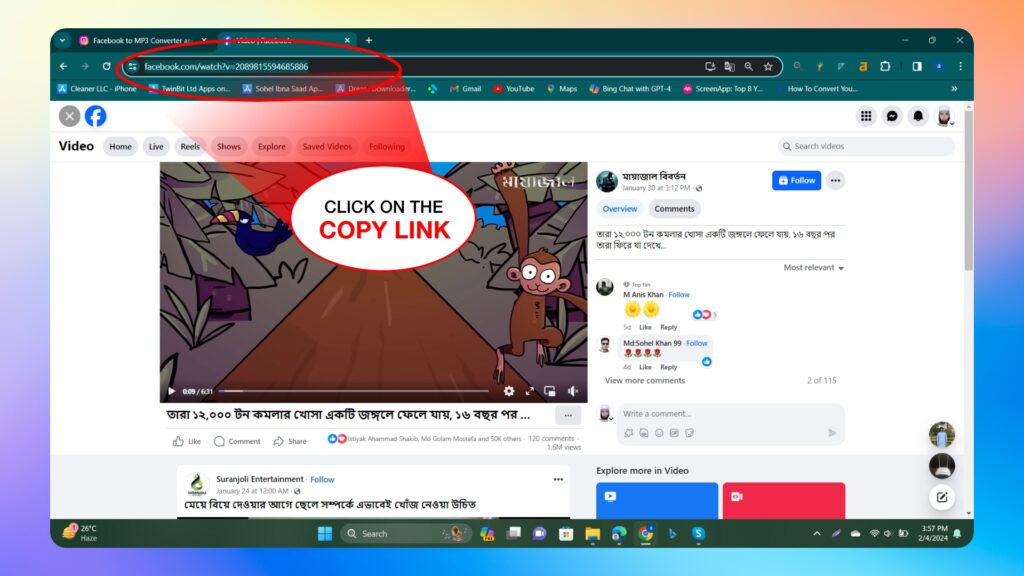
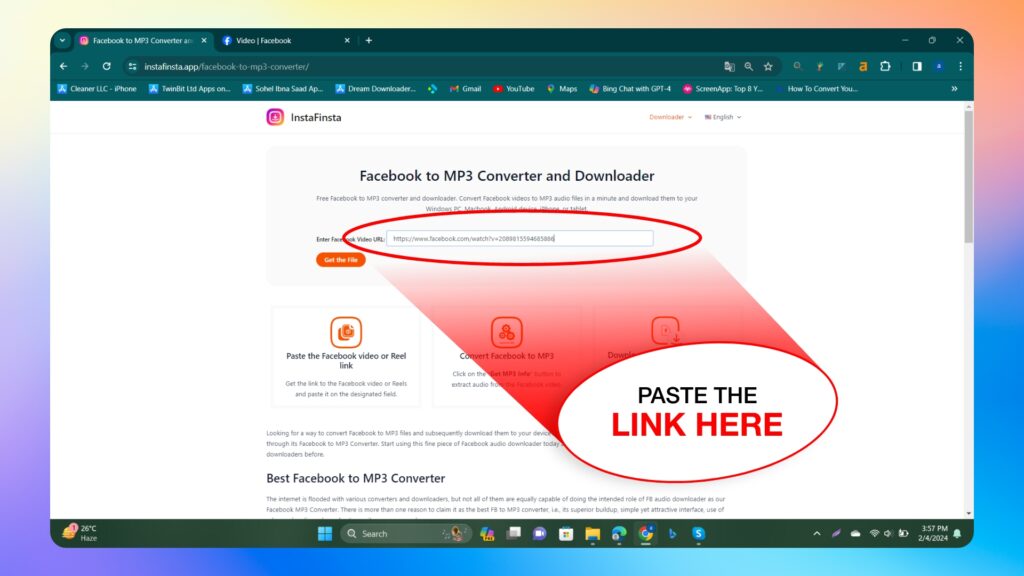
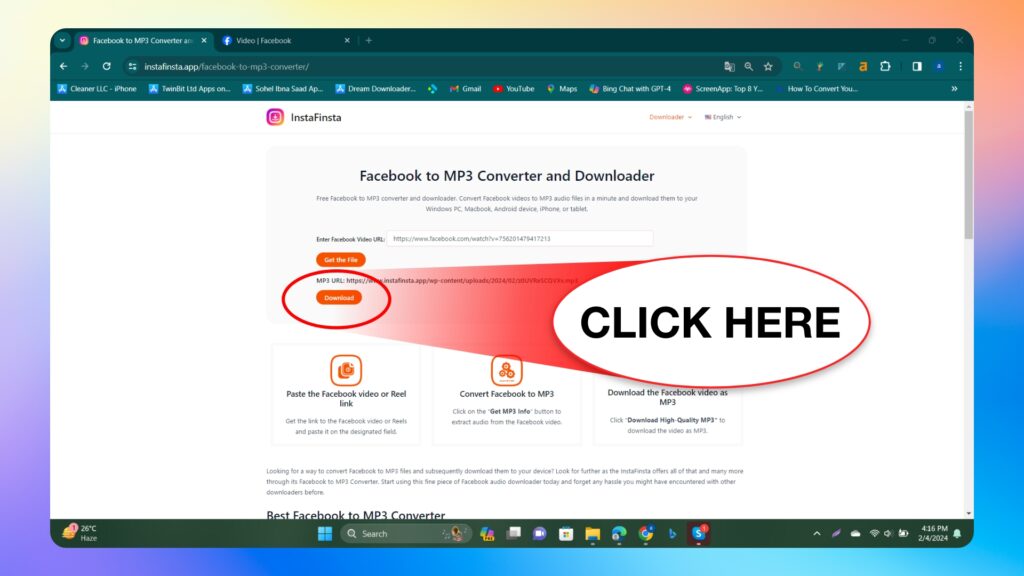
How do you use the InstaFinsta-Facebook to MP3 Converter on a smartphone?
Along with a PC, you can use the FB to MP3 Converter to convert Facebook videos to MP3 from your mobile device as well. The steps are almost the same as using from a PC with slight changes. Here are the steps for your pursual:
- First, go to the Facebook app on your mobile and open the desired video or reel you want to convert.
- To get the video link, first click on the Ellipsis (three-dot) button and “Copy Link” subsequently.
- Open the Facebook to MP3 Converter webpage on any browser and paste the link in the input field.
- Click on “Get MP3 Info” and let the downloader retrieve the file for you.
- Upon retrieving, the site will come up with video metadata and a “Download High-Quality MP3” option. Click on that.
- Now, the audio will start playing within the browser. Click on the Ellipsis button and “Download” subsequently.
- That’s it! The Facebook video should automatically start to download on your mobile as MP3.
Is there a risk of malware or viruses when using Facebook to MP3 Converters?
Facebook to MP3 Converter is made anti-malware thanks to its use of onboard servers that frequently scan for any threat for both itself and the users.
Are there any fees associated with using a Facebook to MP3 Converter?
No. While many converters may offer premium features for a fee, the Facebook to MP3 Converter offers all of the premium features completely free of charge. While doing so, we don’t comprise stability, consistency, and swift conversion-download experience.
Can I convert private Facebook videos with these converters?
Unfortunately, that’s a NO. You can only convert Facebook videos to MP3 that you can visually access in your feed or open up upon clicking a shared link to you only.
Easiest way of downloading Facebook videos using mobile?
If you are looking for a way to download Facebook media content i.e. video in picture perfect quality then you need an online tool that is best of its class. To tell you one, nothing comes closer than our Facebook Video Downloader. Try out now!