Pinterest GIF and Image Downloader
Free Pinterest GIF and Image Downloader. Downloading GIFs and images from Pinterest is now a piece of cake with our Pinterest GIF and Image Downloader. Whether it is a funny GIF or a landscape image of your favorite tour destination, use Pinterest GIF and Image Downloader to save everything in a matter of moments. It is the most convenient, secure, and fast way of downloading Pinterest GIFs and Images to your preferred device.
Put your Pinterest GIF/Image URL here and download it straight away.

Copy and Paste the Pinterest GIF/Image URL
Paste the Pinterest GIF/Image “Enter Pinterest GIF/Image URL.”
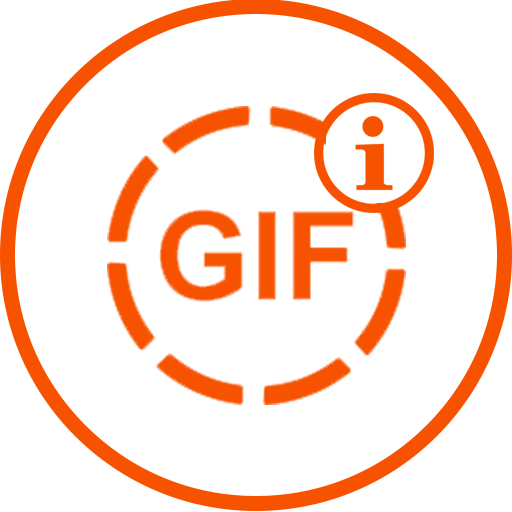
Get the Pinterest GIF/Image now
Press the button titled “Get Pinterest GIF/Image Info” to make the video ready for download.

Download the Pinterest GIF/Image
Hit the “Download the GIF/Image now” button to initiate downloading.
Best Pinterest GIF and Image Downloader
The InstaFinsta Pinterest GIF and Image Downloader is an online tool that offers easy-to-use access for downloading high-definition Pinterest GIFs and images.
The designers of InstaFinata team crafted its simple interface by keeping distracting features aside. This way, every time you access it, you directly approach a download-oriented environment.
One major benefit of using our Pinterest downloader is its completely free-of-charge availability. This means, unlike many other similar downloaders, there is no premium package or monthly subscription. On top of that, its download steps are very straightforward and free of any signup and login hassle. It not only reduces the overall download completion timeframe but also eliminates any chance associated with unauthorized data logging. Not all Pinterest savers can assure you this level of security and convenience.
Note that this is a pure online-based tool that makes any sort of app installation and adding an extension to your browser irrelevant. All you have to do is simply paste the content link, let the site fetch the file for you, and once the loading is complete, and commence downloading right after. It can accurately process crustal clear Pinterest GIFs and HD Images, meaning you are never short of astonishing GIFs and images for watching and sharing among your friends both online and offline.
In case you are wondering about its compatibility, this tool supports being accessed in all types of browsers and any Windows, Android, or iOS-operated smartphone and PC devices. So what are you waiting for? Download Pinterest GIFs and images in an efficient manner with InstaFinsta Pinterest GIF and Picture Downloader now.
Why should you pick the Pinterest GIF and Image Downloader?
The Pinterest GIF and Image Downloader have surprised other downloaders in terms of the easy download process, retaining picture-perfect quality, ensuring stability and data protection, etc. criteria. There are many more reasons why you should consider our Pinterest GIF and Picture Downloader. Here are some of the major reasons:
- All the features and services are entirely free to access.
- Straightforward downloading steps allow easy navigation and download.
- Enables downloading Pinterest images in high-resolution JPG format.
- High-end servers power superior conversion and download speeds.
- Maintains audio quality similar to that of the downloaded video.
- Frequent updates are implemented to continually enhance the user experience.
- Compatibility with a wide range of devices, including Android, iOS, and Windows.
- The ability to be accessed in all browsers, including Chrome, Firefox, Edge, Safari, Baidu, etc.
- Free from any spamming malware and ensures a secure environment for users.
- Upholds the integrity and commitment to protecting users’ data.
- No signup or login is required to access and utilize the services.
FAQ
Which one is the best Pinterest GIF and image downloader?
The InstaFinsta Pinterest GIF and Image Downloader is the best online tool for downloading Pinterest GIFs and Images. It allows users to flawlessly download Pinterest GIFs and images without facing any hassle at all. This downloader also ensures an overall user-friendly Pinterest save experience.
How can I use the Pinterest GIF and Image Downloader on a PC?
The Pinterest GIF and Image Downloader allow you to follow a comparably fewer number of steps for downloading GIFs and images from Pinterest. Although any user should easily understand the steps by themselves upon entering the downloader, we are mentioning it in both text and images for your better understanding:
- First, visit Pinterest from any browser and open the GIF/image you want to download.
- Copy the URL of the GIF/image from the address bar.
- Now, head to the Pinterest GIF and Image Downloader site.
- Paste your link in the input box and click on “ Get Pinetrest GIF/Image Info.”
- The site will fetch the file for you, and you will be shown a metadata preview.
- After the preview appears, click on the “Download the GIF/Image Now” button.
- A directory will open. Select the folder where you want to save the GIF/image and click on “Save.”
- Finally, the Pinterest GIF/Image should start downloading to your PC as .gif/.JPG files, respectively.
How do I use the Pinterest GIF and Image Downloader via mobile?
Along with your PC, you can now download Pinterest GIFs or images using our Pineterst saver tool. You just need to follow the steps mentioned below. There might be some slight changes depending on the operating system and browser you are using.
- First, visit Pinterest from your mobile browser and open the GIF/image you want to download.
- Copy the URL of the GIF/image from the address bar.
- Now, go to the Pinterest GIF and Image Downloader site.
- Paste your link in the input box and click on “ Get Pinetrest GIF/Image Info.”
- The site will fetch the file for you, and you will be shown a metadata preview.
- After the preview appears, click on the “Download the GIF/Image Now” button.
- Finally, the Pinterest GIF/Image should start downloading to your mobile as .gif/.JPG files, respectively.
How do I download high-quality images from Pinterest?
You can download high-quality images in JPG format from Pinterest using our Pinterest GIF and Image Downloader tool. The downloadation processes are very easy to execute and are mentioned above for your easy perusal. This is a very reliable, simple, and safe platform for downloading HD Pinterest images.
What is the best pixel size for Pinterest?
The optimal size for Pinterest pins, as advised by Pinterest, is 1000 × 1500 pixels. Alternatively, you have the flexibility to choose from other dimensions such as 600 × 900 pixels, 1200 x 1800 pixels, or 2000 x 3000 pixels.
How do I download Pinterest reels to my gallery?
To download Pinterest reels to your gallery or camera roll, you can use the InstaFinsta Pinterest Video Downloader. You can download reels that are up to 4K in resolution and have similarly clear audio output using this online tool. It is the best Pinterest downloader that is also free to use.